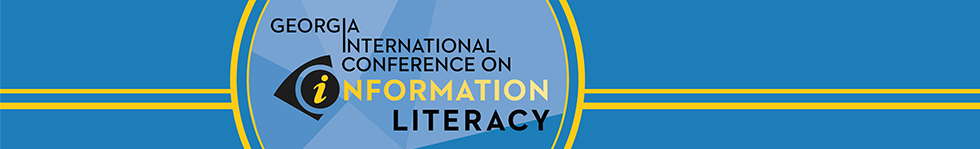Type of Presentation
Individual paper/presentation
Conference Strand
Media Literacy
Target Audience
Higher Education
Second Target Audience
Higher Education
Relevance
This presentation is a demonstration of a mind-mapping tool with AI features that could be used in the higher education classroom, in course development, including for information literacy instruction
Proposal
TheBrain.com is a dynamic, mind-mapping tool you can use to manage your files, links to web sites, and other content–any kind of information you need to collect and manage. You can use your ‘digital brain’ to gather and visualize information from various sources and formats (i.e. create ‘thoughts’). The advantage is you can organize your files and information according to how you think about them, without the limitations of a typical folder-and-file organization system.
Your digital brain is an invaluable tool for collecting and managing information but it also can be used as a tool in the higher education classroom. You can build lesson plans, collect content for LibGuides or other instructional materials, and record notes about the information you find. Your digital brain has sharing features so you can make content maps you create available to students in your classes. In information literacy classes, students can use the free, web-based version of TheBrain.com and its AI features to gather information for their writing projects, exercise critical thinking to organize materials effectively, and visualize connections between ideas and concepts.
This presentation will show you how to quickly capture information and create visual connections in your digital brain. Using the new AI features in TheBrain.com, you will also see how to auto-generate thought structures or notes using ChatGPT.
Short Description
TheBrain.com is a dynamic, mind-mapping tool you can use to manage your files, links to web sites, and other content–any kind of information you need to collect and manage. This presentation will show you how to quickly capture information and create visual connections in your digital brain. Using the new AI features in TheBrain.com, attendees will also learn how to auto-generate thought structures or notes using ChatGPT.
Keywords
mind-mapping, AI, visualization, information literacy, information management
Publication Type and Release Option
Presentation (Open Access)
Creative Commons License

This work is licensed under a Creative Commons Attribution 4.0 License.
Recommended Citation
Baker, Ruth L., "That’s Using Your Brain!: Mind-mapping and AI Tools for Information Management and Information Literacy Instruction" (2024). Georgia International Conference on Information Literacy. 29.
https://digitalcommons.georgiasouthern.edu/gaintlit/2024/2024/29
That’s Using Your Brain!: Mind-mapping and AI Tools for Information Management and Information Literacy Instruction
TheBrain.com is a dynamic, mind-mapping tool you can use to manage your files, links to web sites, and other content–any kind of information you need to collect and manage. You can use your ‘digital brain’ to gather and visualize information from various sources and formats (i.e. create ‘thoughts’). The advantage is you can organize your files and information according to how you think about them, without the limitations of a typical folder-and-file organization system.
Your digital brain is an invaluable tool for collecting and managing information but it also can be used as a tool in the higher education classroom. You can build lesson plans, collect content for LibGuides or other instructional materials, and record notes about the information you find. Your digital brain has sharing features so you can make content maps you create available to students in your classes. In information literacy classes, students can use the free, web-based version of TheBrain.com and its AI features to gather information for their writing projects, exercise critical thinking to organize materials effectively, and visualize connections between ideas and concepts.
This presentation will show you how to quickly capture information and create visual connections in your digital brain. Using the new AI features in TheBrain.com, you will also see how to auto-generate thought structures or notes using ChatGPT.