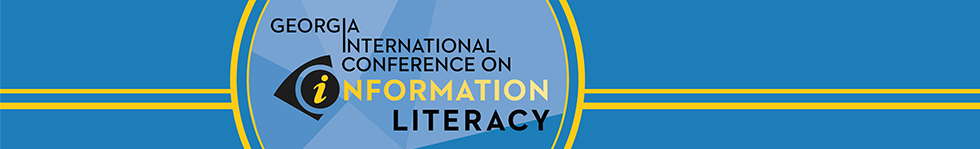Content Creation Apps for the Classroom
Type of Presentation
Workshop (1 hour and 15 minutes)
Target Audience
Higher Education
Location
Room 1002
Proposal
The aim of this session will be to demonstrate how librarians and paraprofessionals can create digital content for many different uses. We’ll be reviewing a variety of applications that encompass creating digital media, curating content, and assessment.
Upon completion of this workshop, users will be able to integrate low barrier technologies into their information literacy sessions and/or in-house training. During the first 45 minutes of the workshop, the presenters will demonstrate how to use six applications (Screencast-O-Matic, Brainshark, LiveBinders, Flipboard, Socrative, and Poll Everywhere). In the latter part of the workshop, participants will be divided into groups and given an activity that will allow them to practically apply their understanding of the specific applications. The activity will be using the demonstrated applications to create, curate, and assess content on a particular topic such as evaluating web resources or keyword searching.
Presentation Description
Elevate your instruction by attending this interactive workshop designed to help you rethink your approach to the traditional classroom setting. The presenters will demonstrate how to use a variety of low barrier applications to create, curate, and assess learning modules. Bring your own device to participate in this hands-on session and discover how to apply these new tools in a variety of instructional settings.
Keywords
apps, digital content, content curation, assessment, low barrier technologies, critical thinking, software, learning environments, and e-learning
Publication Type and Release Option
Presentation (Open Access)
Recommended Citation
McGowan, Marcella L.; Orr, Michelle; and Reed, Julie, "Content Creation Apps for the Classroom" (2014). Georgia International Conference on Information Literacy. 68.
https://digitalcommons.georgiasouthern.edu/gaintlit/2014/2014/68
Content Creation Apps for the Classroom
Room 1002
The aim of this session will be to demonstrate how librarians and paraprofessionals can create digital content for many different uses. We’ll be reviewing a variety of applications that encompass creating digital media, curating content, and assessment.
Upon completion of this workshop, users will be able to integrate low barrier technologies into their information literacy sessions and/or in-house training. During the first 45 minutes of the workshop, the presenters will demonstrate how to use six applications (Screencast-O-Matic, Brainshark, LiveBinders, Flipboard, Socrative, and Poll Everywhere). In the latter part of the workshop, participants will be divided into groups and given an activity that will allow them to practically apply their understanding of the specific applications. The activity will be using the demonstrated applications to create, curate, and assess content on a particular topic such as evaluating web resources or keyword searching.